Validate Fonts (Macintosh OSX only)
The following is how to use validate your fonts on a Macintosh. Having corrupt fonts may prevent Sure Cuts A Lot from starting up properly.
You will first need to launch the "Font Book" application from the Applications folder. Then choose "All Fonts" from the left hand column and then Select All (hilite) all the fonts in the list as shown below.
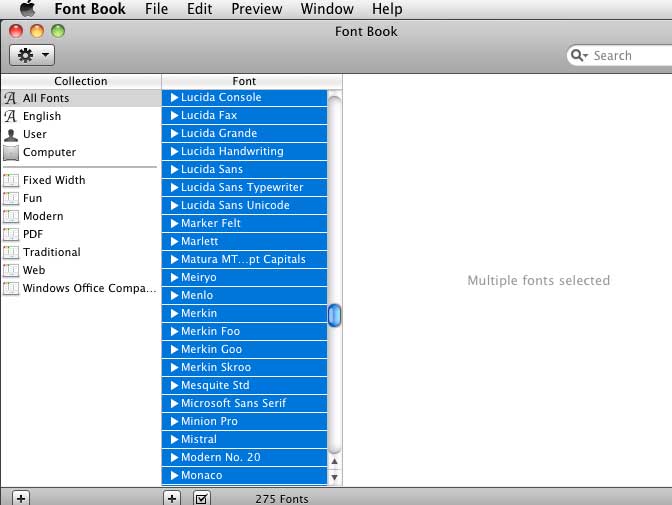
Next choose "Validate Fonts" under the File menu to begin the validation process .
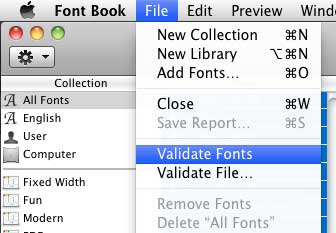
When it is done, it will show the results indicating if there are fonts that have problems or errors.
From here you can check the fonts that have problems and then have them removed
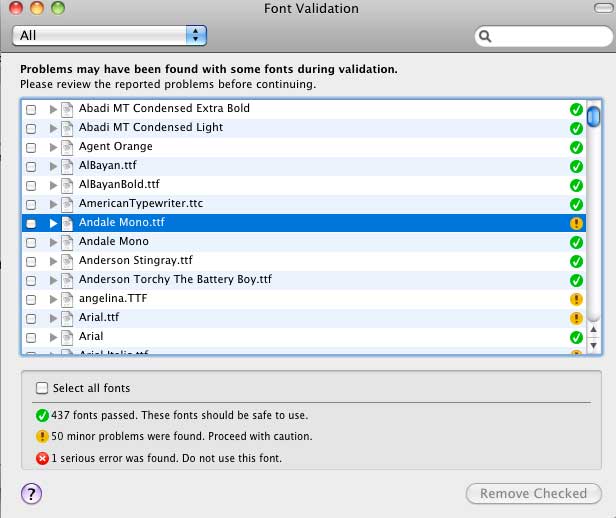
 View Cart
View Cart