Installing Sure Cuts A Lot or eCAL on Mountain Lion (OSX 10.8)
This will show you how to install "Sure Cuts A Lot" or "eCAL" on a Mac if you get an error similar to the following. Starting with Mountain Lion (OSX 10.8), Apple uses a feature called GateKeeper which, by default, prevents applications that are not from the Mac App Store or from a verified source with Apple from being installed.
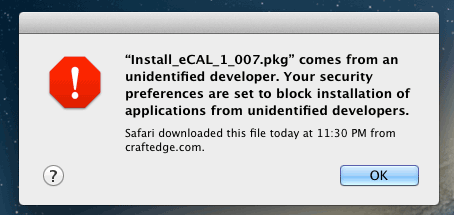
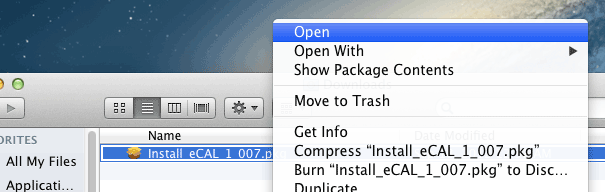
You will then see warning similar to one shown below. Click the Open button and you will be able to continue installing the software normally.
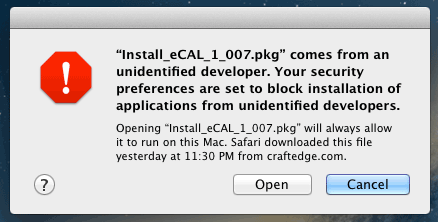
The other way is to disable GateKeeper's option to prevent unidentified applications on your computer.
Open the System Preferences from the Apple menu and choose the Security & Privacy option.
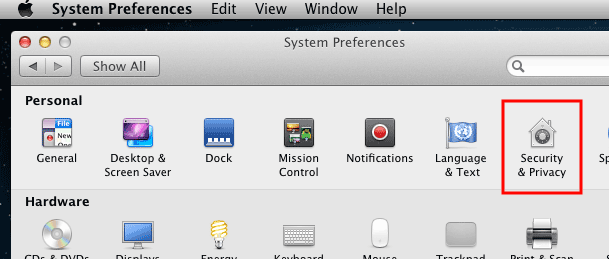
Choose the Anywhere button
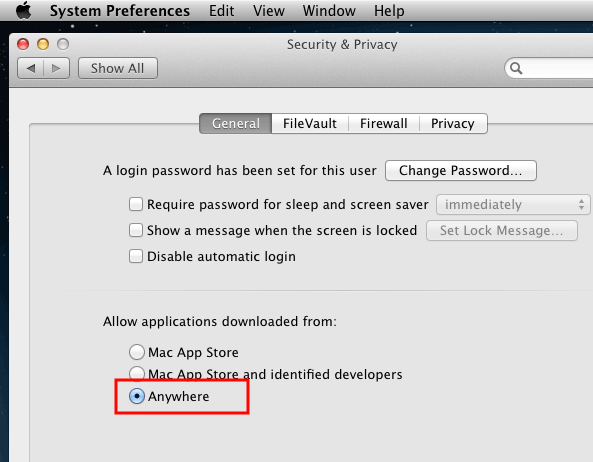
You should now be able to install applications as you could before prior to OSX 10.8.
 View Cart
View Cart