Creating Stencil Bridges
This will show you how to add a stencil bridge to shapes in "Sure Cuts A Lot".
In this example we are using a letter O.
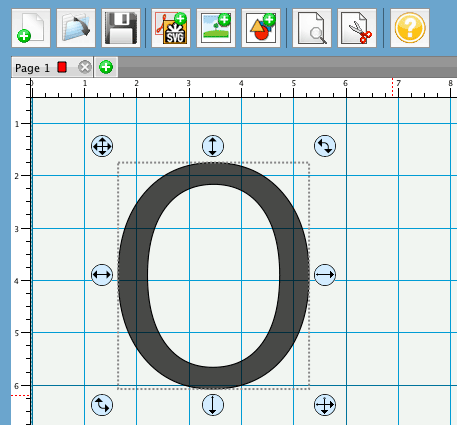
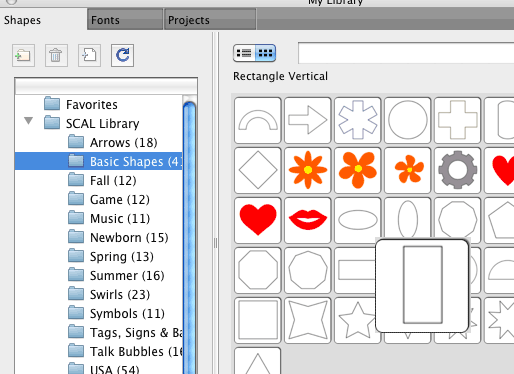
Move and resize the rectangle to where you want the stencil bridge
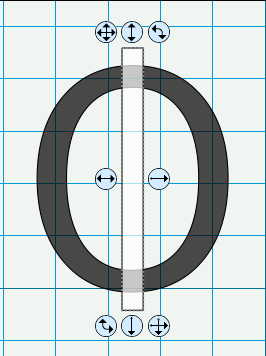
Choose the "Back Minus Front" option from the Path menu
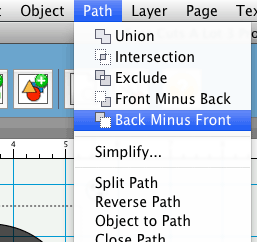
And the result will look like the image shown below
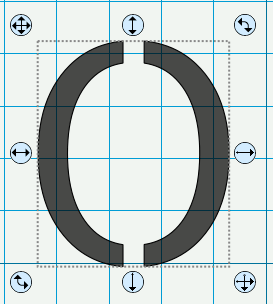
 View Cart
View Cart