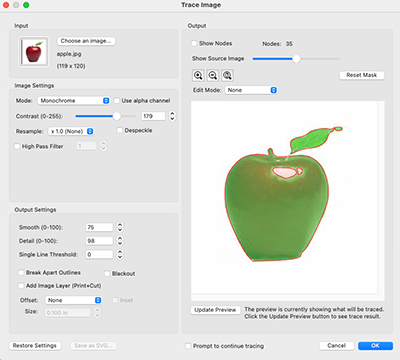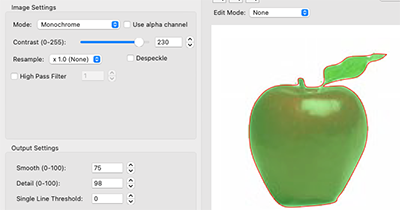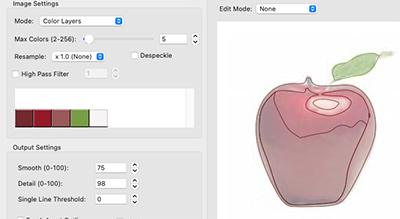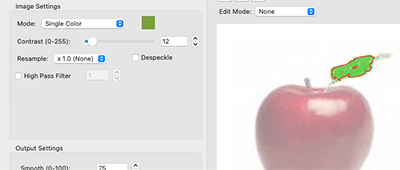Use Trace Image to create cuttable outlines from a raster based image (bmp, jpg, gif, png, tiff). The Trace Image window can be opened by choosing Trace Image from the
File menu or clicking the Trace toolbar button.
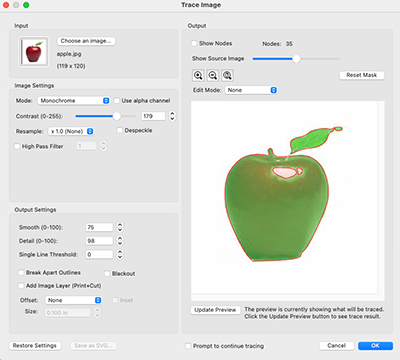
- Choose an image: Click to choose an image file you want to trace.
- Mode: Tracing mode.
- Monochrome: Trace as if the image is black and white
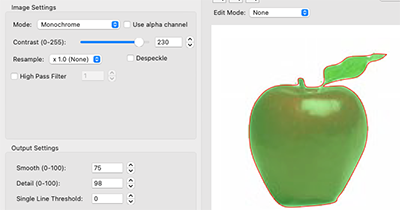
- Contrast: Determines the cutoff to whether parts of the image should be traced. When you adjust the contrast value, the preview will change to show what areas will be traced. To see the results, click the Update Preview button.
- Use Alpha Channel: If the source image is a PNG file that has a transparent background, you can use this option to create a traced outline based on the transparent background that is in the PNG file.
- Color layers: Segment the image into the specified number of colors.
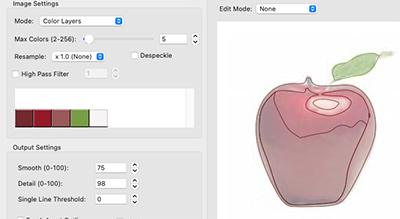
- Max Colors: The maximum number of colors to segment the image into. You can turn off colors by clicking on the color boxes.
- Single Color: Choose a specific color from the image to trace. To choose a color, click the color button, and then click on the preview image to choose a color.
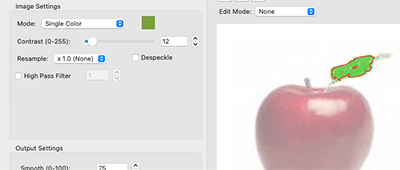
- Contrast: Determines the cutoff to whether parts of the image should be traced. When you adjust the contrast value, the preview will change to show what areas will be traced. To see results, click the Update Preview button.
- Re-sample: Choose to increase the image size to help increase the precision of the trace.
- Despeckle: Filters/Removes tiny shapes from the image that should not be traced.
- Smooth: Smooth out sharp corners/jagged lines. Higher values will smooth out more.
- Detail: Remove small unwanted shapes. Higher values will retain more. Lower values will remove more.
- Single Line Threshold: Help to reduce some double lines.
- Break Apart Outlines: Put each outline path on a separate layer.
- Blackout: Remove any internal shapes/outlines.
- Add Image Layer (Print+Cut): Adds a copy of the image as a layer under the traced outline layer.
- Offset: Offset the traced outline by a specified size.