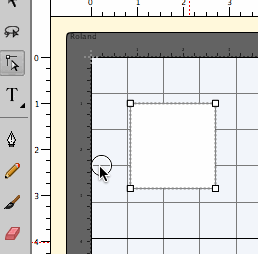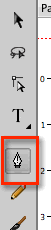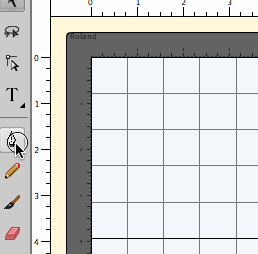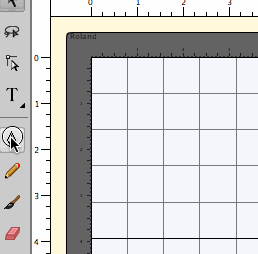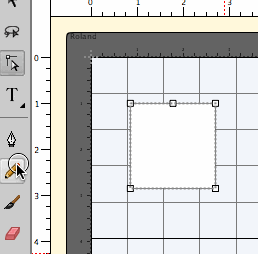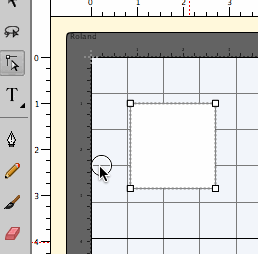Using the Draw Tool
The Draw tool allows you to draw your own shapes using lines and curves. You can also use the Draw tool to add and remove nodes from a shape.
To use the Draw tool, first select the Draw tool from the Tools panel.
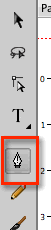
To draw lines, just click where you want to start the line and then another click where you want the line to end. Hold down the Shift key to restrict the line to be horizontal, vertical, or at 45 degrees only.
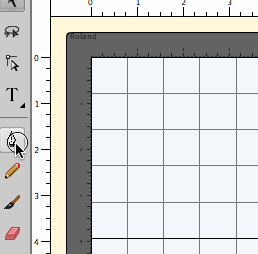
If you want to draw a curve, you will need to click and drag. You should see the curve handles appear and you can keep draggin to adjust the curve.
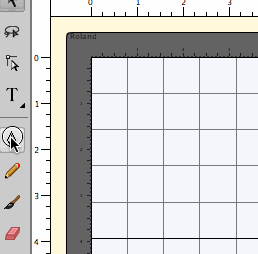
To remove a node, you can hover the cursor over a node and the cursor should show a minus sign. You can then click and it will remove that node.
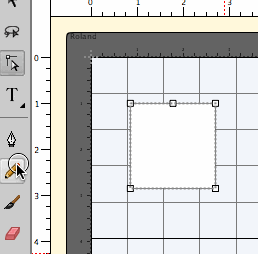
To add a node, you can hover over the outline where you want to add a node, and the cursor should show a plus sign. Click and it will add a node at that position.