The following are troubleshooting tips for connection issues with cutters that use the FTDI USB Driver. This would include (Cricut, BlackCat, Pazzles, SilverBullet and some USCutter models)
1. We recommend you connect your Cutter directly to a USB port on the computer (A single USB cacble that goes directly from the cutter to the computer). Do not use a USB hub or try to connect to a USB port through a keyboard, or monitor.
2. Check to make sure Windows is actually recognizing the Cutter when it is connected via USB and powered on. You should see an entry in the Device manager similar to the one shown below. Make sure it assigned a COM port number ok and that it says the Device is working properly.
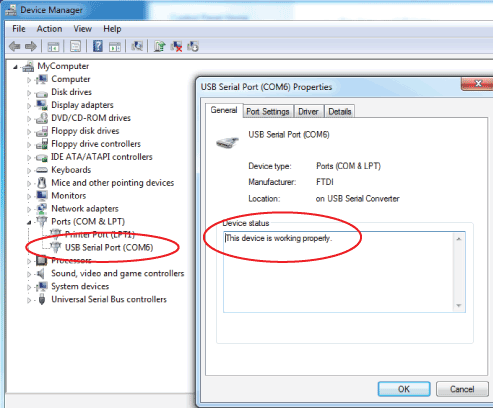
3. If Windows i not recognzing the cutter is even connected, try to use different USB ports on the computer and/or a different USB cable.
4. If it says the Device is not working properly, try to disconnect the USB cable, wait 10 seconds and then connect it again to your computer.
5. Check to see if there is an update available for the FTDI driver. If you open the Properties for the USB Serial Port, you can press the Update Driver... button to check for available updates, or you can also go to the creator of the driver and check here http://www.ftdichip.com/Drivers/D2XX.htm
