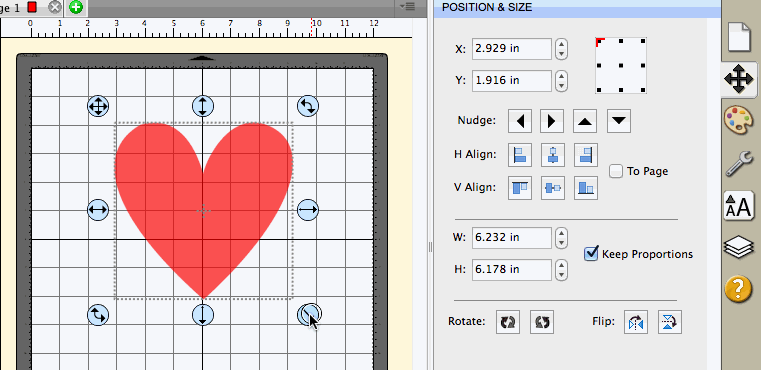When dragging the resize handle, you may notice the shape is not keeping proportions even though the Keep Proportions checkbox is checked.
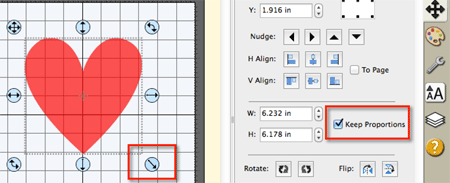
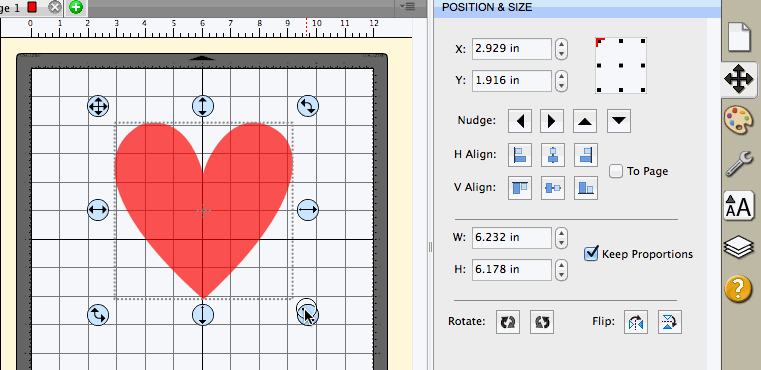
This behavior is determined by the "Do not keep proportions on Free Transform" setting in the Preferences. If this option is checked, Sure Cuts a Lot will allow you to freely resize even when the Keep Proportions checkbox is checked. The Keep Proportions will only apply when you manually enter the Width and Height values. In order to keep proprtions when dragging to resize, you will need to hold down the Shift key.
If the Do not keep proprtions on Free Transform is not checked, the resize handle will always keep proportions without having to hold down the Shift key.
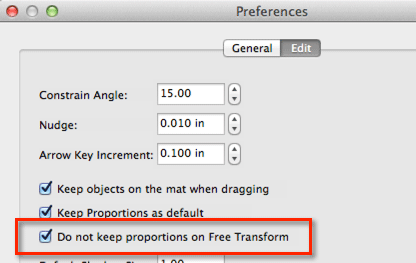
Hold down the Shift key while resizing to keep proportions.