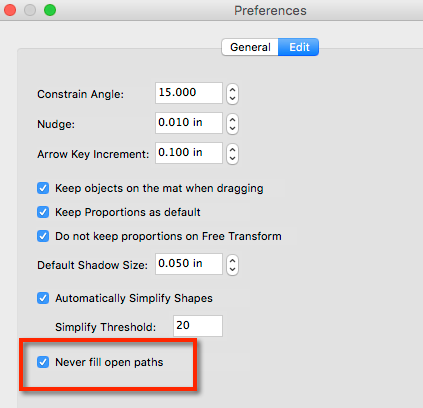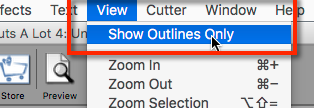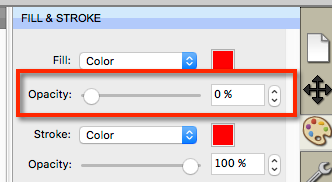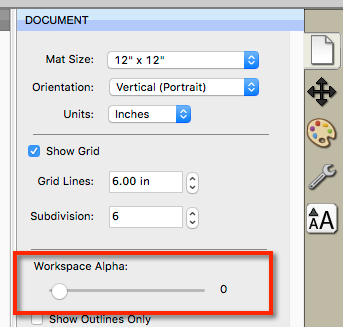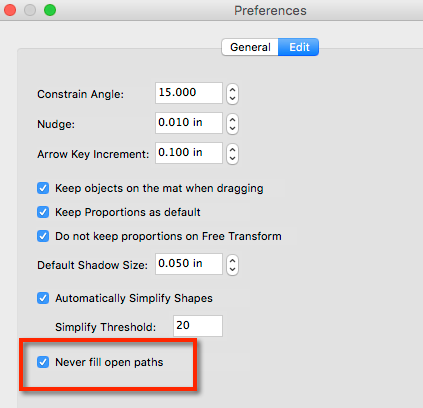Objects Are Not Filling With Color
If you have a fill set, but the fill is not showing up, please check the following:
1. Make sure under the View menu that the Show Outlines Only option is not checked.
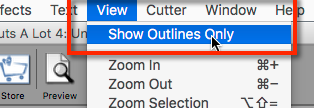
2. Make sure the fill
Opacity is not 0% as that would make the fill completely transparent.
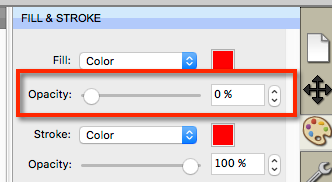
3. Make sure the
Workspace Alpha is not 0.
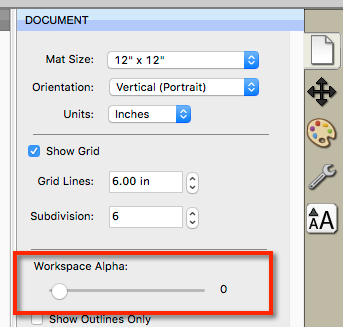
4. By default, the fill will only show up if the path is closed. If you want open paths to be able to have a fill, you can change the behavior in the Preferences.