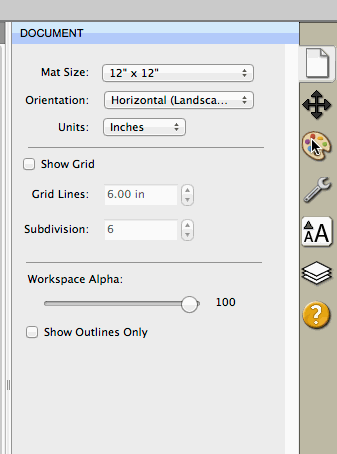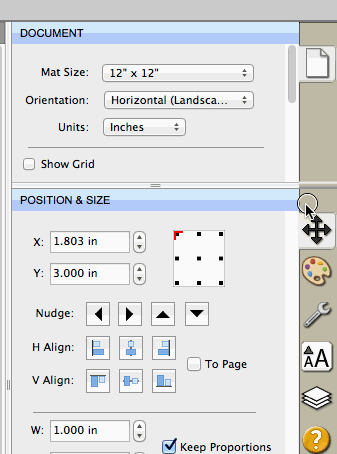Property Bar Tabs
How to open and close tabs from the Property bar.
You can open a tab by double clicking on the tab icon
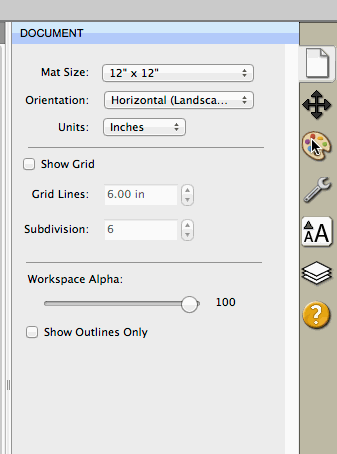
To close an open tab, you can double click on the separator bar above the tab icon to close.
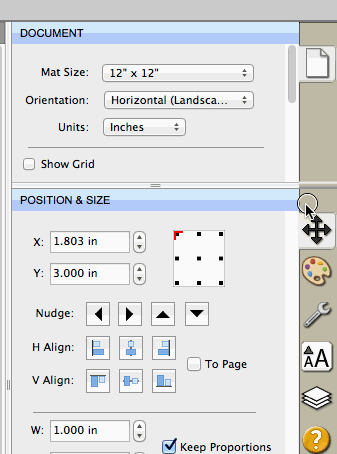
If you want certain tabs to be open everytime you start the software, you can save the workspace by choosing Save Workspace under the Window menu.