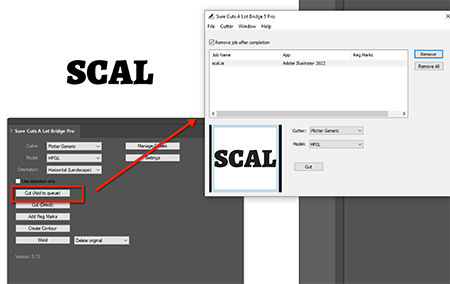When you are ready to cut out your design, you can click the
Cut (add to queue) button which will add a cut job to the queue. Alternatively, you can click
Cut (Direct) to send the job directly to the cutting machine.
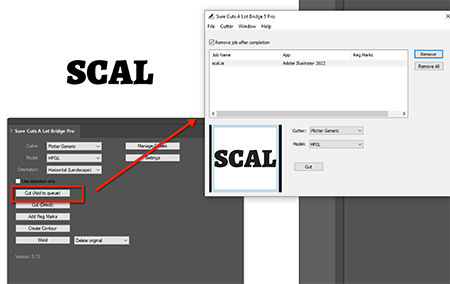
Job List: List of all jobs that have been added to the queue.
- Job Name: Document name
- App: Which program the job was created in
- Reg Marks: If registration marks were added, it will display what type of marks are added.
Remove job after completion: After a job has been processed, it will automatically be removed from the queue list.
Remove: Remove the selected job in the list.
Remove All: Remove all jobs in the list.
Cut: Cut the selected job in the list.