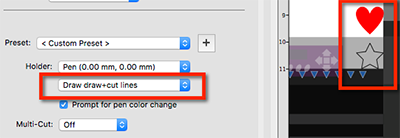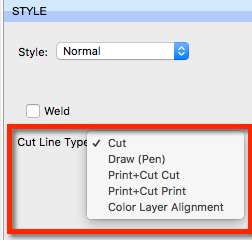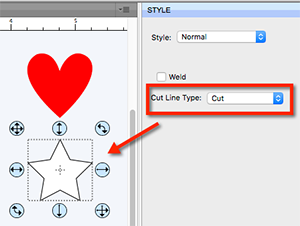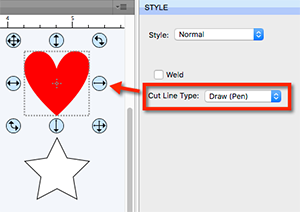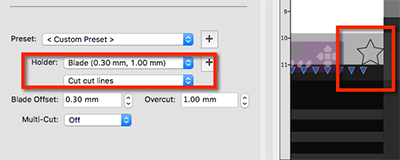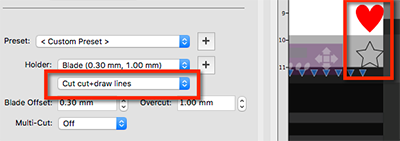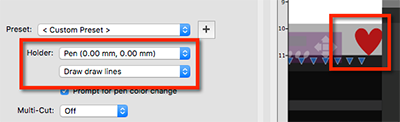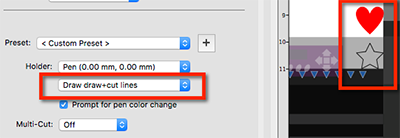Cut Line Type
You can assign a Cut Line Type for each shape which will determine how it will be processed when you are ready to send it to your cutting machine or printer.
- Cut: Will be cut with your cutting blade into your cutting machine. Will also be printed if you send to a printer.
- Draw (Pen): will be drawn with a pen inserted into your cutting machine. Will also be printed if sent to a printer.
- Print+Cut Cut: Will be cut with your cutting machine, but will not print to your printer
- Print+Cut Print: Will be printed to your printer but not cut with the cutting machine.
- Color Layer Alignment (PRO Version only): Will be cut regardless of color set, so you can do a Cut by Color and align all the color layers afterwards.
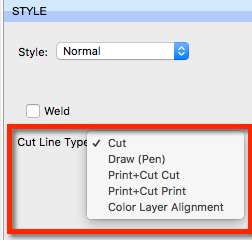
In the following example, there are 2 shapes. The Star will be set to Cut.
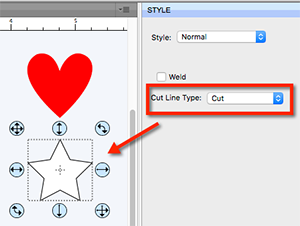
And the Heart will be set to Draw.
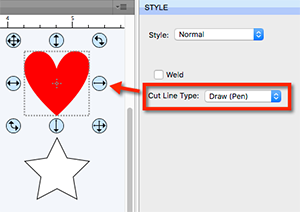
When you hit Cut to bring up the Cut Window, if the Holder is set to
"Blade" with
"Cut cut lines" set, it will only process lines that are set to cut (Cut, Print+Cut Cut, or Color Layer Alignment). So because the Heart is set to the Draw line type, it will not be processed here.
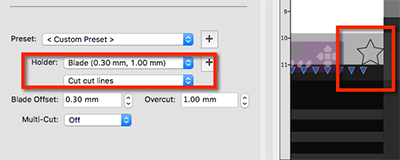
You can override the line type by setting
"Cut cut+draw lines" and it will cut both cut and draw lines.
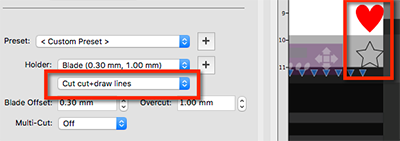
If the Holder is set to
"Pen" with
"Draw draw lines" set, it will only process lines that are set to Draw. So because the Star is set to Cut line type, it wil be be processed here.
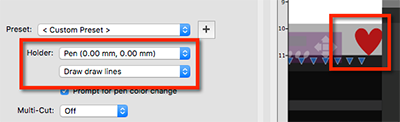
You can override the line type by setting
"Draw draw+cut lines" and it will draw both draw and cut lines.