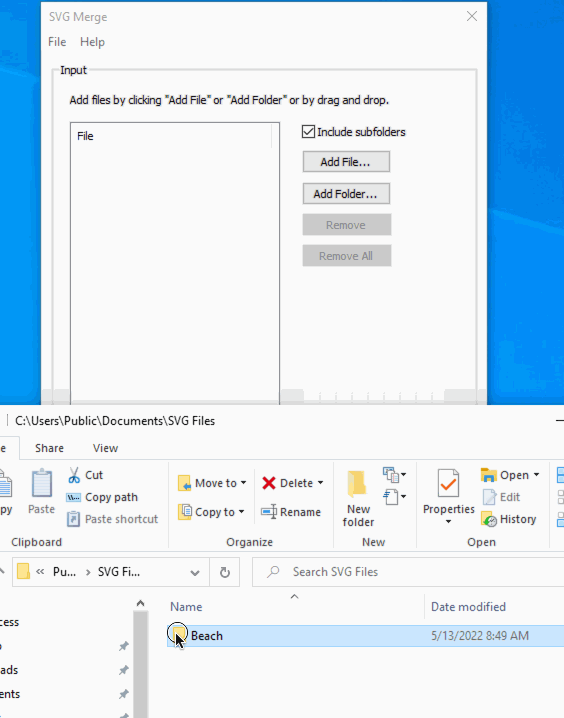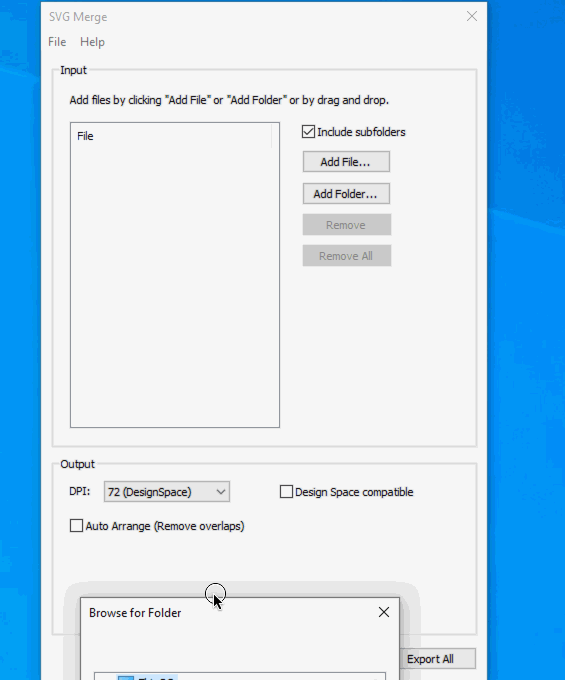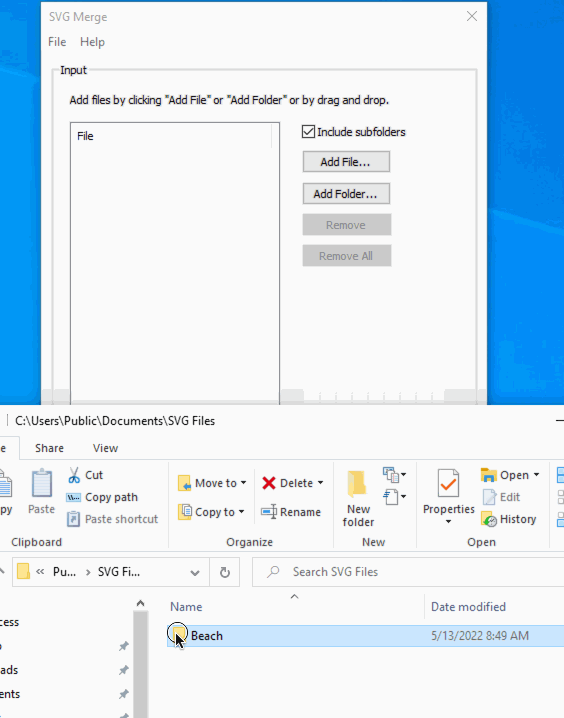Adding SVG files can be done by clicking
Add Folder, or by drag and drop.
Add Folder - Click Add Folder, select the folder of SVG files, and click OK
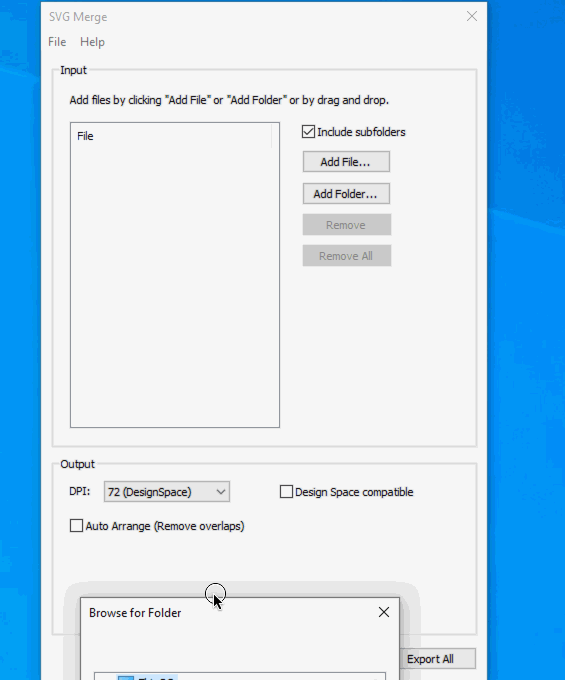 Drag Drop Folder
Drag Drop Folder - From the Desktop using the File Explorer in Windows or from the Finder on Mac, select a folder of SVG files and then drag and drop onto the SVG Merge widnow.